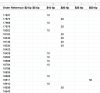Hey folks,
I work with a local delivery company and put together their weekly orders and delivery routes.
Every week I have a spreadsheet with order information which includes, amongst other things, Order Numbers and Tips.
I divvy the orders up to our delivery people based on location.
I am looking for a formula that will find and highlight a specified group of order numbers that are in the spreadsheet.
For example, today we have 150 orders and 40 of those orders are going to Isaac. Is there a way I can paste in the list of Isaac's order numbers and have Google Sheets highlight the rows that these numbers appear in?
I have attached a screenshot of the relevant part of the spreadsheet. Let's say I want to highlight orders 18330, 18784 and 18939.
Any ideas?
Thanks in advance.
I work with a local delivery company and put together their weekly orders and delivery routes.
Every week I have a spreadsheet with order information which includes, amongst other things, Order Numbers and Tips.
I divvy the orders up to our delivery people based on location.
I am looking for a formula that will find and highlight a specified group of order numbers that are in the spreadsheet.
For example, today we have 150 orders and 40 of those orders are going to Isaac. Is there a way I can paste in the list of Isaac's order numbers and have Google Sheets highlight the rows that these numbers appear in?
I have attached a screenshot of the relevant part of the spreadsheet. Let's say I want to highlight orders 18330, 18784 and 18939.
Any ideas?
Thanks in advance.
Attachments
-
138.8 KB Views: 15