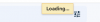There are a few domains (Gmail/Facebook) that recently started just spinning in Chrome. 99% of my other web traffic is working fine. They also work on Firefox. If I turn on my proxy, they work. So why has my Chrome started hating a few of the sites I use most often?
WTF is wrong w/ my Chrome
- Thread starter tonyandpals
- Start date
I had that issue on Firefox, but not on Chrome recently. And a defrag actually seemed to have fixed it. I’m only on day 3 since the fix so no idea on how long it will work, but the issue had persisted for weeks. Gmail and outlook and a few other sites would not load for a good 30-45 minutes whenever I restarted or “woke up” my desktop
How do I get rid of the spinning circle on my Chromebook?
Select the gear icon in the top right corner, hover over Safety, and click InPrivate Browsing, or press Ctrl+Shift+P at the same time.
...
There are several troubleshooting steps you can try to solve this:
Refresh the page.
Update your browser. ...
Clear your browser cache. ...
Try using another browser. ...
Try disabling extensions
Select the gear icon in the top right corner, hover over Safety, and click InPrivate Browsing, or press Ctrl+Shift+P at the same time.
...
There are several troubleshooting steps you can try to solve this:
Refresh the page.
Update your browser. ...
Clear your browser cache. ...
Try using another browser. ...
Try disabling extensions
Not a chromebook, just using the browser.
Cache cleared, attempt to login to chrome, spins.
Turn on my VPN, it works.
Cache cleared, attempt to login to chrome, spins.
Turn on my VPN, it works.
A vpn gives you another IP address right? If so, maybe reboot your router to get a new non vpn address.
Does it eventually fail or does it spin indefinitely? If it fails, what message does it show in Chrome?
Since it works in a VPN, I'm guessing that your default DNS (configured automatically by your router/ISP) may not be replying in a timely manner, and the VPN is overriding to use a different server.
Since it works in a VPN, I'm guessing that your default DNS (configured automatically by your router/ISP) may not be replying in a timely manner, and the VPN is overriding to use a different server.
Is your ISP Verizon FIOS? They've recently started rolling out IPv6 support over the last few weeks. Google and Facebook both support IPv6 so that could be why you're seeing it with those sites. It's odd that it would work fine in Firefox though unless it happens to be preferring IPv4.
If it is IPv6, you might be running into an issue with checksum offloading on Intel ethernet cards. Some of Verizon's ONTs are mangling the IPv6 packets, and some Intel ethernet chips can't deal with it. The fix is to disable TCP Checksum offloading and UDP Checksum offloading in the device settings for the Ethernet card. There's a discussion in this Dslreports thread: Dslreports thread about Verizon FIOS IPv6 rollout.FIOS is my ISP, yes. Interesting.
This is an interesting issue (and frankly pretty gross as a bug for Intel), but probably not what's affecting @tonyandpals since Firefox is working?If it is IPv6, you might be running into an issue with checksum offloading on Intel ethernet cards. Some of Verizon's ONTs are mangling the IPv6 packets, and some Intel ethernet chips can't deal with it. The fix is to disable TCP Checksum offloading and UDP Checksum offloading in the device settings for the Ethernet card. There's a discussion in this Dslreports thread: Dslreports thread about Verizon FIOS IPv6 rollout.
Tony, any Chrome extensions installed of note?
My hunch was also DNS but that doesn't fit the Firefox-working/Chrome-not-working test either.
Not necessarily. Chrome uses QUIC (Which uses UDP) for sites that support it like Google, Facebook and Youtube, and it depends if he has QUIC enabled in Firefox. That said, I think Firefox enabled QUIC recently.This is an interesting issue (and frankly pretty gross as a bug for Intel), but probably not what's affecting @tonyandpals since Firefox is working?
It actually could be DNS since Firefox rolled out DNS-over-HTTPS to partner servers for privacy reasons.
Can you try changing your DNS servers to one of the public ones like Cloudfare, Google or Quad9?
Cloudfare: 1.1.1.1 and 1.0.0.1
Google: 8.8.8.8 and 8.8.4.4
Quad9: 9.9.9.9 and 149.112.112.112
Can you try changing your DNS servers to one of the public ones like Cloudfare, Google or Quad9?
Cloudfare: 1.1.1.1 and 1.0.0.1
Google: 8.8.8.8 and 8.8.4.4
Quad9: 9.9.9.9 and 149.112.112.112
Last edited:
Will give that a shot.
And I'm on a very old version of firefox. Been asking me to update for at least 2 years, but I have an app I run that needs this version.
And I'm on a very old version of firefox. Been asking me to update for at least 2 years, but I have an app I run that needs this version.
Interesting, I didn't know about this. Got some reading to do.Not necessarily. Chrome uses QUIC (Which uses UDP) for sites that support it like Google, Facebook and Youtube, and it depends if he has QUIC enabled in Firefox. That said, I think Firefox enabled QUIC recently.
QUIC was enabled in Firefox 88 Stable, which was April 2021. So if you're on a 2-year-old version, you may not have QUIC in Firefox.Will give that a shot.
And I'm on a very old version of firefox. Been asking me to update for at least 2 years, but I have an app I run that needs this version.